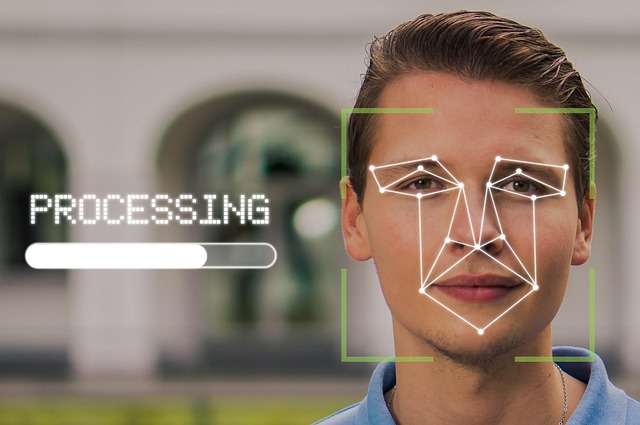Understanding the Weight of Zoom Fatigue
In today’s fast-paced world, virtual meetings have become a cornerstone of professional and personal communication. However, the endless cycle of video calls can lead to a drained mind and exhausted spirit, a condition many recognize as Zoom fatigue. If you’ve found yourself feeling unusually tired, disconnected, or burnt out after back-to-back online meetings, you’re not alone. Effective Zoom fatigue management is essential to reclaim your energy and maintain meaningful communication.
1. Set Clear Agendas Before Meetings
One of the best ways to combat fatigue is knowing exactly why you’re meeting. Clear agendas help keep discussions focused, reducing unnecessary time spent on tangents. When you know the goal, you’re more engaged and less likely to feel mentally drained.
2. Schedule Breaks Between Calls
Reserve at least 10 to 15 minutes between meetings to stand up, stretch, or simply step away from the screen. These pauses restore mental clarity, improve posture, and prevent the feeling of being chained to your desk.
3. Use Audio-Only When Possible
Continuous video engagement demands a lot of cognitive energy. Consider turning off your camera when active participation isn’t necessary. This simple shift can reduce eye strain and make meetings feel less overwhelming.
4. Practice Mindful Listening
Focus on what’s being said rather than worrying about how you appear on screen. Mindful listening enhances communication quality and helps you stay mentally present without multitasking.
5. Limit Meeting Length
Long meetings can be exhausting. Keep meetings concise by sticking to necessary topics and using other tools like email or instant messaging for minor updates. The less time you spend on video calls, the more your mind can recharge.
6. Optimize Your Workspace
Create a comfortable and ergonomic workspace. Proper lighting, a good chair, and screen placement can minimize physical strain, which contributes significantly to overall fatigue during video calls.
7. Encourage Engagement and Interaction
Engage with participants through polls, Q&A, or breakout rooms. Active participation turns passive watching into a stimulating conversation, reducing the robotic feeling of repetitive virtual encounters.
8. Communicate Boundaries Clearly
Don’t hesitate to set expectations about your availability and meeting times. Let colleagues know when you need focused work time and when you’re open to discussion, fostering respect for personal energy rhythms and preventing burnout.
9. Reflect and Adjust Regularly
After a week of meetings, reflect on your energy levels and communication style. Experiment with different approaches to Zoom fatigue management to find what best suits you. Regular adjustments keep your virtual interactions sustainable and effective.
Managing Zoom fatigue isn’t just about surviving video calls—it’s about creating a communication routine that values your well-being just as much as productivity. By integrating these strategies, you can foster clearer, more energized interactions and reconnect with the purpose behind each virtual connection.